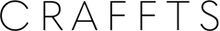Shopping Online
Welcome to Jo Malone London Online. Shopping is easy, convenient and secure. Simply select the product you want to purchase and follow the instructions below: Step One: Finding an item and adding to your shopping bag Find the item you desire by either going through the category pages, or using on-site search. Once you've found the product you want, select the size and then click "add to bag". You can either rollover a product image and click on the Quickshop button and then click "add to bag", or for additional product information, click on the product name or 'view details' link. From the product detail page select add to bag" to place the item in your bag. You will be able to increase or decrease the quantity in your shopping bag. Step Two: The shopping bag When you've finished shopping, click the shopping bag icon found on each page. The shopping bag is where you check if the products in your bag are correct, and have the option to change the quantities you're ordering. To continue to purchase, click the checkout button. Step Three: Order details The next page will ask you to sign in, or register (if you have not already done so), and then provide billing and delivery address details. If you have already saved these in your Account Profile you won't have to fill them out again. Here you will also be asked to choose one of our delivery options, and have the option to gift-wrap your order. Step Four: Confirmation Once you've confirmed your order you will see a confirmation page that gives you your unique reference number and the total sum deducted from your credit or debit card account. You can print this page for your reference, or alternatively wait until you receive this information in an order confirmation email. The email will show all details of items purchased, delivery addresses, delivery options and packaging options, which you can keep for your records. If you have any questions, please call Customer Services on 1-866-305-4706 View Bag Click on the shopping bag icon to display your shopping bag with the list of the items selected for purchase, the selected quantities of each, and the total cost of the purchase. You may remove items or change the quantities ordered in this area. Deleting Items from your Shopping Bag If you wish to delete an item in your Shopping Bag, simply go to “View Bag” and select the "Remove" link below the product name. The item will be removed from your shopping bag.
This site is best viewed with Google Chrome and a minimum monitor resolution of 1024 x 768. Please note that monitors display colours differently based upon their settings.
Our site works best with Google Chrome on PCs. We also support Firefox 3 and Microsoft Edge for PCs and MACs, Safari 2.0.4 on MAC only.
At Jo Malone London Online, we understand how important security is to you and we are committed to making your internet shopping a positive experience. We assure you that any transactions that you make and any personal information you give us is secure. When you place an order at jomalone.com, we encode your information using Secure Socket Layer (SSL) encryption technology. This is the most advanced consumer online security technique to date. In order for encryption to take place, your browser must have the SSL protocol. The browsers that have this software include the following: Internet Explorer 6.0 and higher Mozilla Firefox 2.0.4 and higher Safari 2.0.4 and higher
Temporarily Out of Stock If a basic stock item is unavailable on jomalone.com it will show as out of stock, and you can order the item to have it shipped as soon as product comes back into stock. Alternatively, you can visit one of our Jo Malone London boutiques. Please click here to find your nearest store.
We regret that we must limit orders to no more than 6 units of any item with a maximum purchase of $1,000 per customer. In addition, we must also limit orders to no more than 3 orders per customer per day. Orders exceeding these limits are subject to cancellation. If you have any questions, please call us at 1-866-305-4706 or Message Us and we will be happy to assist.
Whether a treat for yourself, or a gift for a loved one you can choose for your order to arrive wrapped in the iconic cream box tied with the black ribbon. You can do this at the checkout process. Find out more about The Art of Gift Giving here. If you are sending a gift, you may choose to include a gift card on which we will carefully print your personal message, also at no cost.
The following products only may be engraved: all 30ml Cologne products, all 100ml Cologne products and Home candles. Only one engraving per item to a maximum of 30 characters is possible. Only characters A-Z and 1-10 may be used for engraving. The engraving service costs $10 per product engraved. Payment for engraved products must be made prior to the commencement of the engraving. Orders for engraved products cannot be cancelled or changed once engraving work has started on them. It is your responsibility to supply clear written instructions for your engraving. We will not be responsible for errors caused as a result of unclear or misleading instructions. We are not responsible for customer generated mistakes, errors or defects including spelling, typographical or grammatical errors, order quantity, or other ordering errors. To prevent these errors from happening, please review your order carefully before submitting. Engraved goods cannot be returned unless they are faulty. Engraving will take up to one week – no fast track delivery options will be available. All personalised items with expletive language will be rejected. All personalised items will be engraved in English. Engraving must be ordered at the time of purchase and cannot be revised after the order is accepted.
The following Credit/Debit cards are accepted for payment: Afterpay American Express ApplePay Discover MasterCard Paypal Visa Important information: For your security and to avoid any fraudulent transactions, your billing name and address must match that of the credit card used for payment. We reserve the right to cancel any order that does not match these criteria.